Teacher's Toolkit: Essential Tips for Technology-Enhanced Learning
Introduction to Technology-Enhanced Learning
In today's rapidly advancing educational landscape, technology plays a pivotal role in shaping how students learn and teachers teach. The incorporation of digital tools in the classroom not only enhances learning experiences but also prepares students for the tech-centric world. If you're a teacher looking to integrate technology into your teaching strategy, a well-equipped toolkit is essential.

Choosing the Right Tools
When it comes to selecting technology for your classroom, consider tools that align with your educational goals. It's crucial to choose platforms that are user-friendly and accessible to all students. Popular choices include Google Classroom, Microsoft Teams, and Zoom for virtual learning environments. Each tool offers unique features, so it's worth exploring which one best fits your teaching style.
Additionally, explore interactive tools like Kahoot! and Quizlet to make learning more engaging. These platforms offer gamified learning experiences that can boost student motivation and participation.
Integrating Technology with Lesson Plans
Once you've selected your tools, the next step is to integrate them into your lesson plans effectively. Start by identifying the learning objectives and then determine how technology can facilitate achieving those goals. For example, using multimedia presentations can enhance storytelling in history or literature classes.
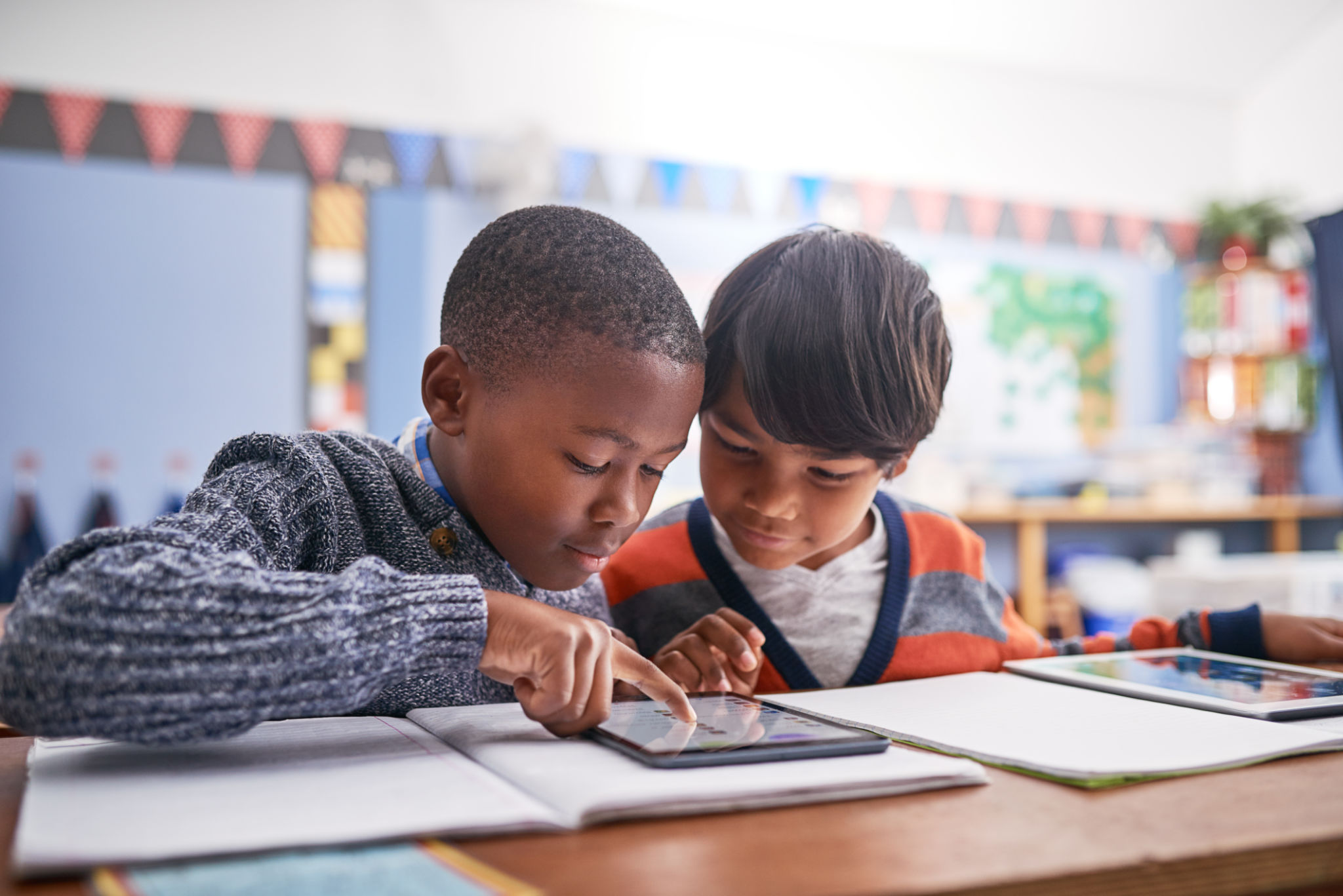
Consider utilizing online collaborative platforms to encourage group work and peer interaction. Tools like Padlet and Trello can help students work together on projects, even when they are not physically in the same place.
Ensuring Accessibility for All Students
An essential aspect of technology-enhanced learning is ensuring that all students have equal access to the tools being used. This includes considering any potential barriers, such as lack of devices or internet connectivity at home. Schools can address these issues by providing loaner devices or creating partnerships with local businesses for internet access.
Moreover, choose tools that offer accessibility features, such as text-to-speech or closed captioning, to support diverse learning needs.
Evaluating and Reflecting on Technology Use
Regular evaluation of the effectiveness of technology in your teaching approach is vital. Consider collecting feedback from students about their experiences with digital tools and assess how technology is impacting their learning outcomes. Reflecting on this feedback allows you to make informed decisions about which tools to continue using and which may need modification.

Furthermore, stay updated with the latest educational technologies by participating in professional development workshops and webinars. Continuous learning will keep you informed of new tools that can benefit your classroom.
Conclusion
Embracing technology in education opens up a world of possibilities for both teachers and students. By carefully selecting tools, integrating them thoughtfully into lesson plans, ensuring accessibility, and continuously evaluating their impact, teachers can create a dynamic and inclusive learning environment that prepares students for future success.
